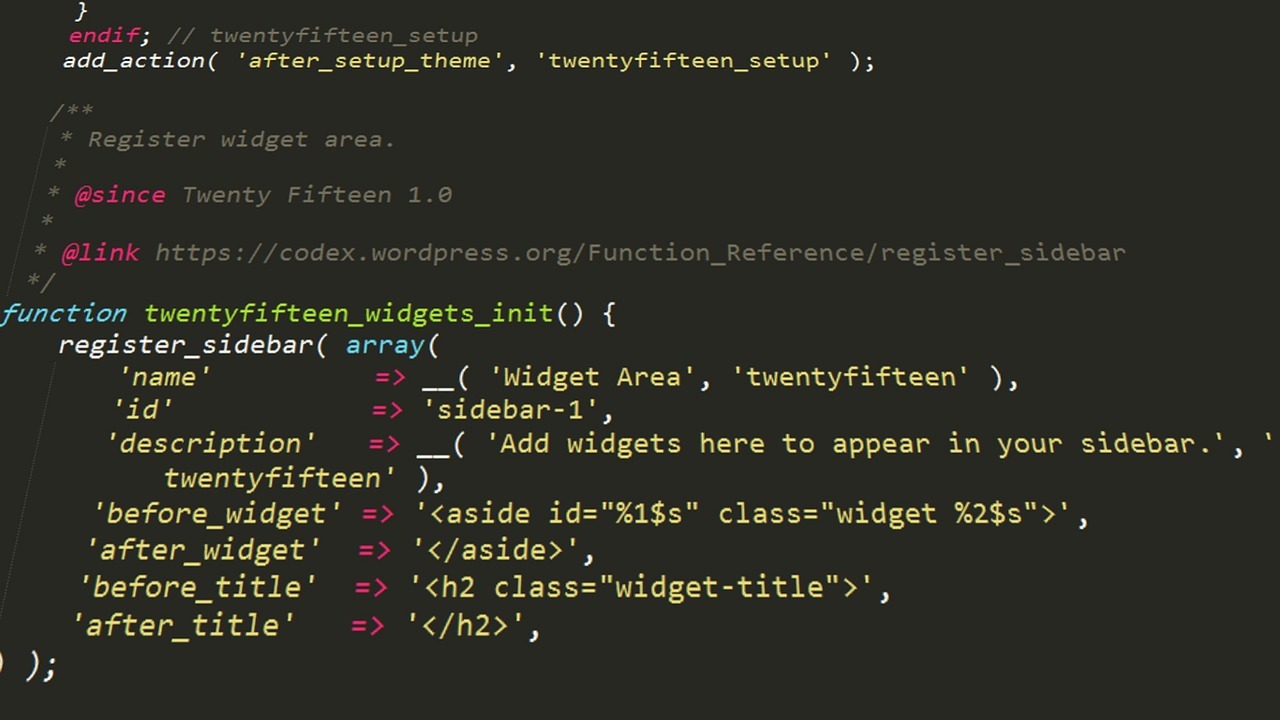Understanding Sitemaps: The Blueprint of Your Website
A sitemap is essentially a roadmap of your website that helps search engines like Google, Bing, and Yahoo discover, crawl, and index your site’s content efficiently. It acts as a guide, informing search engines about the most important pages on your site, ensuring that they’re properly indexed and more likely to appear in search results.
There are four primary types of sitemaps:
- XML Sitemap: The most common type, typically in XML format, that links to various pages on your site.
- Video Sitemap: Specifically used to help Google understand video content on your page.
- News Sitemap: Helps Google find content on sites that are approved for Google News.
- Image Sitemap: Ensures that Google can find all the images hosted on your site.
The Importance of Sitemaps for Your Website
Sitemaps play a crucial role in SEO by helping search engines find different pages on your site. Although Google can often find most of your site’s pages through proper internal linking, sitemaps are invaluable, especially in certain situations.
For example, if your site is new or has limited external backlinks, a sitemap can significantly help search engines find your pages. Similarly, if you run a large eCommerce site with thousands or even millions of pages, a sitemap is essential to help Google navigate and index your content effectively.
In summary, while a sitemap isn’t always necessary, it’s a powerful tool that can enhance your SEO efforts by making your site more accessible to search engines.

Best Practices for Creating and Optimizing Your Sitemap
Step 1: Create Your Sitemap
For WordPress users, creating a sitemap is straightforward with plugins like Yoast SEO, which automatically generates and updates your sitemap whenever new content is added. If you’re not using WordPress, you can utilize third-party tools like XML-Sitemaps.com to create your sitemap manually.
Once your sitemap is created, it’s important to review it to ensure it includes all the necessary pages. You can usually find your sitemap at site.com/sitemap.xml, depending on your CMS.
Step 2: Submit Your Sitemap to Google
To submit your sitemap, log in to Google Search Console and navigate to the “Sitemaps” section under the “Index” tab. Enter your sitemap’s URL and hit “Submit.” Once submitted, Google will begin crawling your sitemap, and you’ll be able to monitor its status in the “Submitted Sitemaps” section.
Step 3: Use the Sitemap Report to Spot Errors
After Google has crawled your sitemap, you can view the results in the Sitemap Report. This report shows how many URLs Google found in your sitemap and how many were indexed. If you notice any pages that were excluded, it’s worth investigating to ensure that all important pages are indexed.
Step 4: Match Your Sitemaps and Robots.txt
Ensure that your sitemaps and Robots.txt file are in sync. If you block a page in Robots.txt or use the “noindex” tag, make sure it’s not included in your sitemap to avoid sending mixed signals to search engines.
Sitemap Optimization Tips
- Break Up Large Sitemaps: If your site has more than 50,000 URLs, break your sitemap into smaller sections to make it easier for Google to crawl.
- Be Cautious with Last Modified Dates: Only update the “last modified” dates in your sitemap when significant changes are made to a page. Google can see frequent unnecessary updates as spammy.
- Limit Sitemap Size: Ensure your sitemap stays under 50MB to comply with Google and Bing’s guidelines.
- Consider HTML Sitemaps for Users: While XML sitemaps are essential for search engines, an HTML sitemap can be beneficial for users navigating your site.
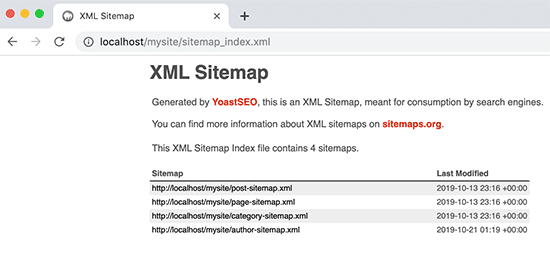
Recommended Tools for Creating and Managing Sitemaps
1. Google Search Console Tools
Google Search Console (GSC) is essential for website owners and SEO professionals. It lets you monitor and maintain your site’s presence in Google Search results. Within GSC, the Sitemaps tool is particularly useful for sitemap management. Here’s how it helps:
- Submit Your Sitemap: Once you’ve created your sitemap, you can submit it directly to Google via the Sitemaps section in GSC. This ensures that Google is aware of your sitemap and can begin crawling it.
- Monitor Sitemap Status: After submission, GSC provides detailed reports on your sitemap’s status. You can see how many URLs have been indexed, any errors that occurred during crawling, and if there are any issues that need attention.
- Identify Crawling Issues: GSC’s Sitemaps tool can alert you to potential problems, such as pages that aren’t being indexed properly. By analyzing the reports, you can make necessary adjustments to improve your site’s visibility.
2. Bing Webmaster Tools
Bing Webmaster Tools is Bing’s equivalent to Google Search Console, offering a suite of tools to help you manage your site’s presence in Bing’s search results. The Sitemaps feature within this tool is particularly valuable for those looking to optimize for Bing:
- Submit and Verify Sitemaps: Just like with Google, you can submit your sitemap to Bing, ensuring that the search engine can efficiently crawl and index your site.
- Crawl Control: Bing Webmaster Tools offers unique features like Crawl Control, which lets you specify when and how Bingbot should crawl your site, helping you manage server load and optimize crawling efficiency.
- Detailed Reporting: You can access reports that show how Bing is interacting with your sitemap, including errors, warnings, and the status of URLs. This insight allows you to refine your sitemap and improve your site’s performance on Bing.
3. Yoast SEO (for WordPress)
Yoast SEO is one of the most popular WordPress plugins for SEO optimization, and it includes a powerful sitemap feature:
- Automatic Sitemap Generation: Yoast SEO automatically generates an XML sitemap for your site, which includes all your posts, pages, and other custom post types. This automation saves time and ensures that your sitemap is always up to date.
- Dynamic Updates: Whenever you add new content, such as a blog post or a product page, Yoast SEO dynamically updates your sitemap, ensuring that search engines are promptly notified of the new content.
- Customization Options: Yoast allows you to exclude specific types of content from your sitemap, such as certain post categories or tags. This customization helps you fine-tune what content search engines prioritize.
- Integration with Google Search Console: Yoast SEO easily integrates with GSC, making it simple to manage your sitemap submissions directly from your WordPress dashboard.
4. XML-Sitemaps.com
XML-Sitemaps.com is a third-party tool that provides a straightforward solution for generating XML sitemaps, especially for those who aren’t using a CMS like WordPress:
Mind Your Business Newsletter
Business news shouldn’t put you to sleep. Each week, we deliver the stories you actually need to know—served with a fresh, lively twist that keeps you on your toes. Stay informed, stay relevant, and see how industry insights can propel your bottom line.
Subscribe to Mind Your Business
- Simple Sitemap Creation: This tool allows you to create a sitemap by simply entering your website’s URL. It then crawls your site and generates an XML file that you can upload to your server.
- Customizable Settings: You can customize various settings, such as the frequency of updates and the priority of specific pages, ensuring that the sitemap reflects your site’s structure and SEO strategy.
- Comprehensive Output: XML-Sitemaps.com can generate different types of sitemaps, including HTML, Text, and ROR, giving you flexibility in how you present your sitemap to different search engines and users.
- No CMS Dependency: This tool is ideal for non-WordPress users or those with custom-built sites. It provides a simple and effective way to create a sitemap without needing a CMS plugin or extensive technical knowledge.
Each of these tools plays a vital role in ensuring that your sitemap is not only created correctly but also maintained and optimized for maximum search engine visibility. By leveraging these tools, you can enhance your website’s SEO performance and ensure that search engines are indexing your content effectively.
What to Exclude from Your Sitemap
To maximize the efficiency of your sitemap, exclude the following types of pages:
- Duplicate pages
- Paginated pages
- Non-canonical pages
- Archive pages
- Redirected pages (3xx), missing pages (4xx), and error pages (5xx)
- Comment URLs
- No-index pages
- Resource pages that aren’t useful as landing pages
- Site result search pages
- Shared via email pages
Here are 10 frequently asked questions (FAQs) about sitemaps, along with answers that incorporate relevant keywords and provide helpful information:
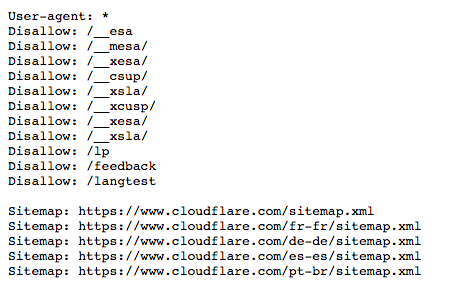
Frequently Asked Questions About Sitemaps
1. What is a sitemap and why is it important for SEO?
A sitemap is a file that lists all the important pages of your website, helping search engines like Google and Bing crawl and index your content more effectively. Sitemaps are crucial for SEO because they ensure that search engines can discover and rank your most valuable pages, improving your site’s visibility in search results.
2. Do I need a sitemap for my website?
While not every website strictly needs a sitemap, having one can significantly enhance your SEO efforts. A sitemap is especially useful for large websites, new websites with few external links, and sites with complex navigation. It helps search engines find and index your content more efficiently.
3. How do I create a sitemap for my website?
You can create a sitemap using various tools, such as Google Search Console, Bing Webmaster Tools, or plugins like Yoast SEO for WordPress. For non-WordPress sites, third-party tools like XML-Sitemaps.com can generate a sitemap for you. Once created, you should submit your sitemap to search engines to ensure they can crawl and index your site effectively.
4. Where should I submit my sitemap?
After creating your sitemap, you should submit it to Google via Google Search Console and to Bing through Bing Webmaster Tools. Submitting your sitemap to these platforms helps search engines discover your content faster and ensures that your site is properly indexed.
5. How often should I update my sitemap?
Your sitemap should be updated whenever you add or remove significant content from your website. For example, if you publish new blog posts, add product pages, or make major changes to your site structure, updating your sitemap will help search engines crawl your site more effectively.
6. Can a sitemap improve my website’s ranking on Google?
While a sitemap itself does not directly improve your website’s ranking, it plays a vital role in SEO by ensuring that all important pages are indexed by search engines. This improved indexation increases the chances of your content appearing in search results, potentially leading to better rankings.
7. What should be included in a sitemap?
A sitemap should include all the important pages of your website that you want search engines to index. This typically includes your homepage, key product or service pages, blog posts, and other content that contributes to your SEO strategy. Avoid including duplicate, non-canonical, or no-index pages in your sitemap.
8. How can I check if my sitemap is working correctly?
You can check if your sitemap is working correctly by using Google Search Console’s Sitemaps tool. After submitting your sitemap, you can monitor the status and see how many URLs have been indexed. If there are any errors, GSC will provide details that you can use to troubleshoot and fix issues.
9. What is the difference between an XML sitemap and an HTML sitemap?
An XML sitemap is primarily designed for search engines and lists your website’s URLs in a structured format that helps search engines crawl and index your site. An HTML sitemap, on the other hand, is designed for human visitors and provides a user-friendly overview of your website’s structure. While XML sitemaps are crucial for SEO, HTML sitemaps can enhance user experience.
10. How do I find my website’s sitemap URL?
Your website’s sitemap is usually located at a URL like site.com/sitemap.xml. You can also find it by logging into your CMS or by using a tool like Google Search Console. If you’re unsure, checking your robots.txt file can also provide the location of your sitemap.