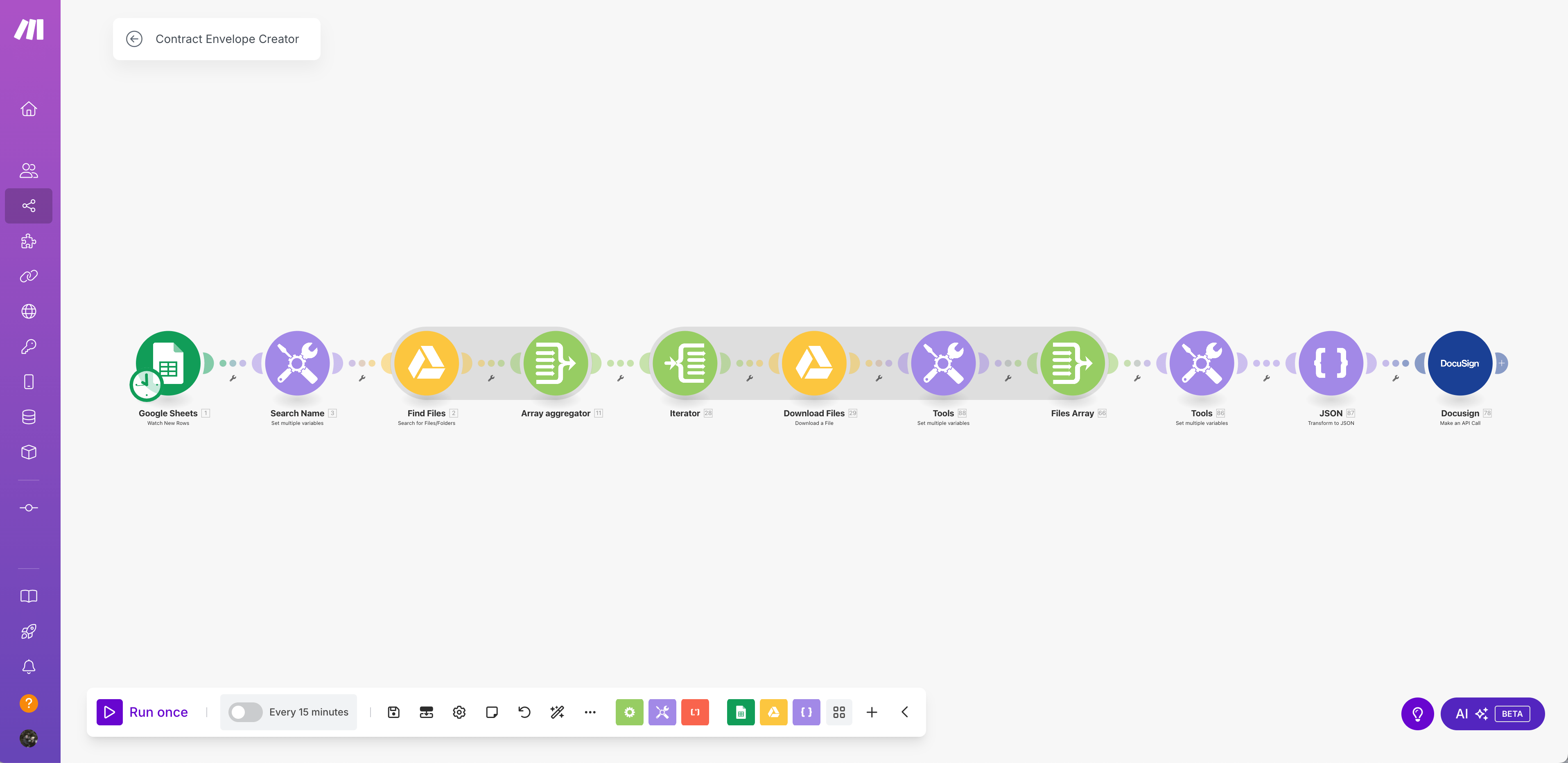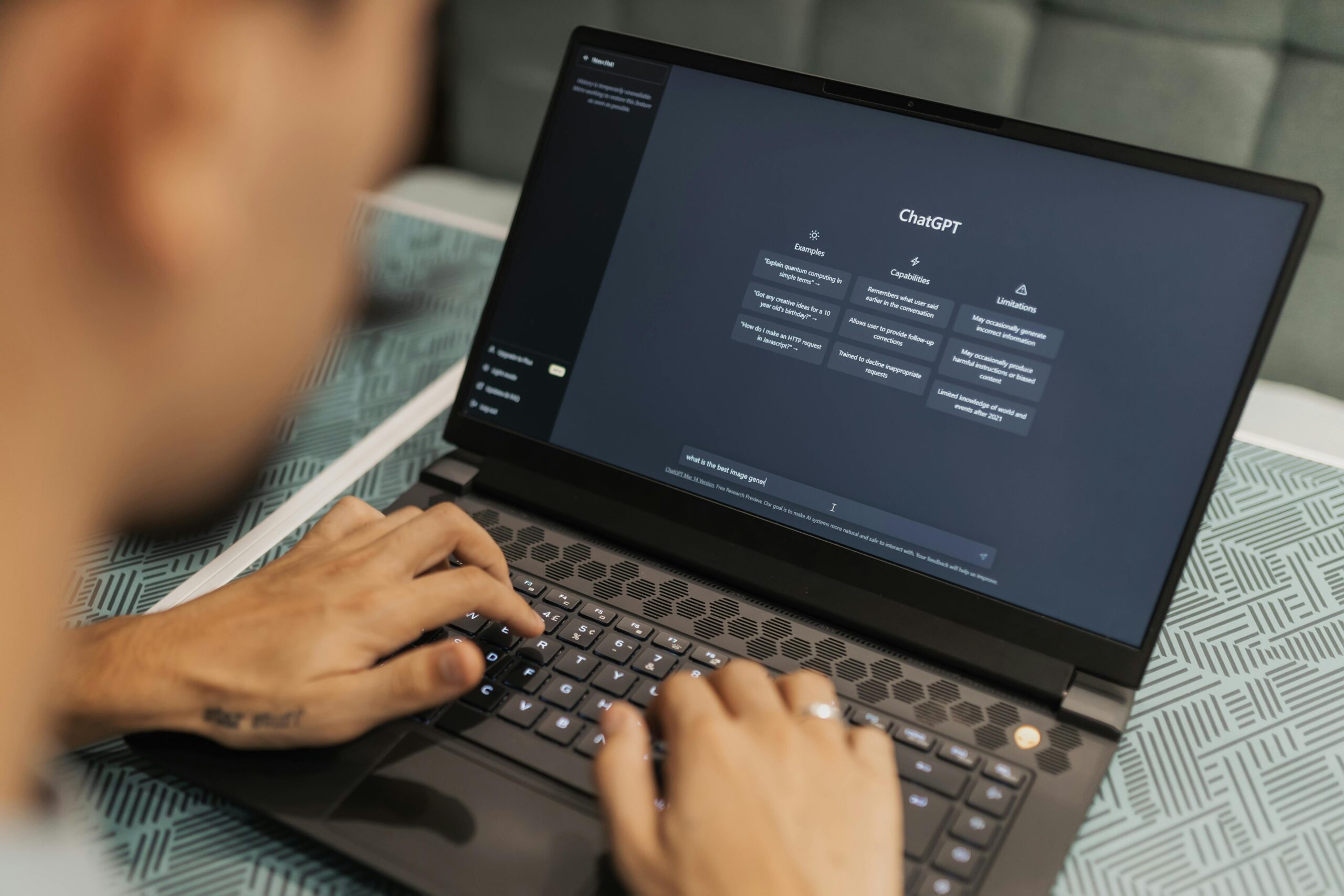You’re not alone if you’ve been wondering how to use ChatGPT to write faster and more efficiently. ChatGPT has become an essential tool for those looking to streamline their writing process with applications in everything from crafting resumes to generating emails. By taking on the repetitive work, ChatGPT lets you focus on adding creativity and polish to your content—saving time and improving output quality.
But to truly make an impact, it’s essential to learn how to use ChatGPT to write content that engages readers and ranks well on search engines. In this guide, you’ll discover a step-by-step approach to using ChatGPT to write blog posts that rank, helping you build SEO-friendly, high-quality content that attracts and retains readers.

Struggling to Get Your Blog Posts to Rank?
Creating blog posts that stand out and attract traffic is challenging. Even with great ideas, a lack of structure can prevent your content from reaching its full potential. But with the right approach—and ChatGPT to streamline your process—you can consistently create blog posts that attract readers, rank well, and outperform the competition.
Let’s dive in and unlock the secrets to creating high-quality blog posts that rank.

Step 1: Find Your Focus
The foundation of any high-ranking blog post starts with effective keyword research. Identify a 3-5 word keyword phrase that directly aligns with your audience’s search behavior—this will be your Focus Keyword. Use tools like Google Keyword Planner, Ahrefs, or SEMrush to locate supporting keywords, including:
- Primary Keywords – High-volume terms that strengthen your main headings. These words reinforce your primary focus, ensuring each section is relevant to core search terms.
- Long-Tail Keywords – Specific phrases that reflect detailed search intent, ideal for subheadings and adding depth to your content. These phrases often have lower competition, making it easier to rank for them while providing targeted information to readers.
- Related Keywords – Variants and synonyms that broaden your topic’s reach. These terms allow you to naturally incorporate diversity in language, signaling to search engines that your content is comprehensive.
For a well-rounded SEO foundation, aim for one Focus Keyword, 10 Primary Keywords for structuring your sections, 3-5 Long-Tail Keywords per section, and 5-10 Related Keywords throughout. By building a keyword-rich framework, you’ll improve visibility and better meet your readers’ needs.
Step 2: Gather Information on Your Competitors
With keywords in hand, the next step is understanding what content is already ranking. Search for your focus keyword on Google and select the top three competing posts. This process will give you valuable insights into what works and where you can add a unique angle. Using a tool like the Detailed SEO plugin, gather the following information from each post:
- Meta Tags – Take note of the title and description to understand how these posts are optimized for your Focus Keyword.
- Heading Tags (H1-H6) – Observe the structure and main points each competitor includes, which gives you a roadmap of critical subtopics to address.
- Body Content – Copy the full post content to study tone, depth, and style, which will help ChatGPT deliver content that matches or exceeds competitors’ quality.
By gathering these elements, you’ll not only understand what’s required to rank, but also gain insights into potential areas where you can improve and stand out.
Do you want the exact prompts we use to create high-ranking content every time? Download our guide How To Create High-Ranking Blog Posts Faster with ChatGPT. Get the step-by-step prompts and strategies for top-notch blog posts.
Step 3: Analyze Each Competitor’s Content with ChatGPT
With your competitor documents ready, upload them into ChatGPT to get a detailed analysis. ChatGPT can break down each post to reveal what topics are emphasized, how keywords are used, and which tone and style resonate best with readers. This analysis will help you uncover:
- Strengths of Competitor Content – See what’s working well in terms of structure, keywords, and approach.
- Weaknesses or Missing Information – Identify areas where the content is thin or missing key information.
- Tone and Readability – Understand how each post’s tone connects with readers and adapt a similar style for your content.
By analyzing competitor content, you’re not just replicating what’s out there but rather gaining the knowledge needed to improve upon it and deliver unique, high-value insights that keep readers engaged.
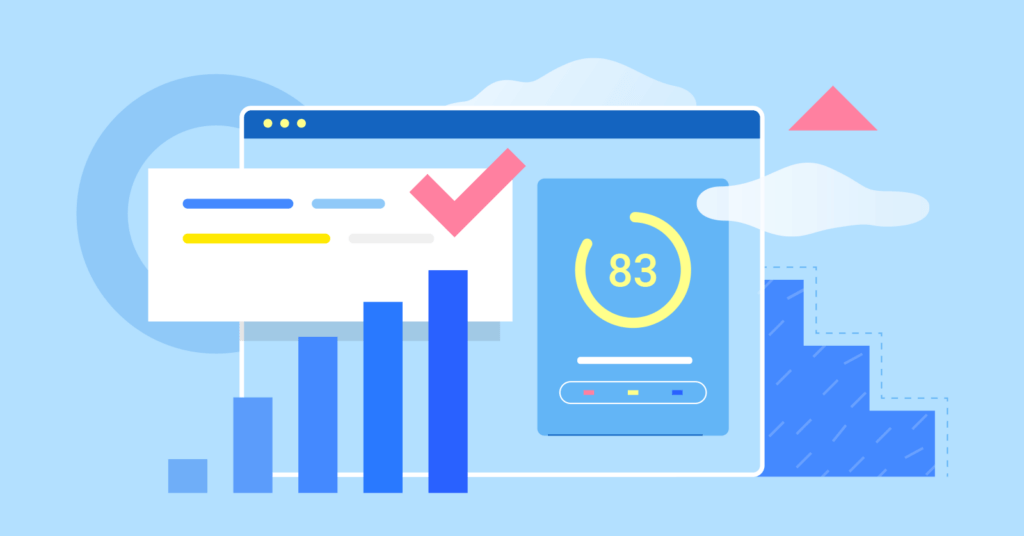
Step 4: Identify Key Themes and Content Gaps
With ChatGPT’s analysis, review the summaries to uncover consistent themes and any gaps in competitor content. Look for:
Mind Your Business Newsletter
Business news shouldn’t put you to sleep. Each week, we deliver the stories you actually need to know—served with a fresh, lively twist that keeps you on your toes. Stay informed, stay relevant, and see how industry insights can propel your bottom line.
Subscribe to Mind Your Business
- Common Themes – Identify essential topics that appear across multiple posts, as these are likely necessary to meet user expectations.
- Important Keywords and Phrases – Recognize recurring terms and concepts that may strengthen SEO and engagement.
- Content Gaps – Spot areas competitors overlooked or underdeveloped, allowing you to add unique insights and make your post more comprehensive.
These insights help you see what readers are interested in and where you can go above and beyond. Filling these gaps will make your content more valuable and position it as a top choice for readers seeking thorough answers.
Step 5: Build an Optimized Outline with ChatGPT
With a clear understanding of your keywords, competitor themes, and content gaps, you’re ready to outline your post. This outline will serve as a roadmap, ensuring that your content flows logically and thoroughly covers the topic.
Start by using Primary Keywords as section headings (H2s) to define your main sections. Under each section, use Long-Tail Keywords to create subtopics (H3s) that deepen the content, addressing more specific questions or insights. Lastly, each section should incorporate related keywords to broaden SEO reach and improve natural keyword coverage.
This structured approach allows ChatGPT to deliver well-organized content that stays on-topic and engages readers from beginning to end.
Do you want the exact prompts we use to create high-ranking content every time? Download our guide How To Create High-Ranking Blog Posts Faster with ChatGPT. Get the step-by-step prompts and strategies for top-notch blog posts.
Step 6: Write High-Quality Content
With the outline in hand, it’s time to generate content. Work through each section, prompting ChatGPT to draft engaging, informative content that meets Google’s E-E-A-T standards (Experience, Expertise, Authoritativeness, and Trustworthiness). Focus on the following:
- Keyword Relevance – Ensure keywords flow naturally within each section without overloading.
- High-Quality Information – Deliver clear, valuable insights that meet reader needs.
- Engaging Tone – Keep the tone professional yet accessible, making complex information digestible and enjoyable.
Let ChatGPT handle initial drafts and review each section to refine the voice, add personal insights, or expand as needed. This approach allows you to consistently deliver comprehensive, accurate, and engaging blog posts.
Step 7: Review, Edit, and Add an Engaging Intro and Conclusion
With the core content drafted, it’s time to fine-tune for quality and polish:
- Optimize Keywords – Check that keywords are used naturally and effectively.
- Improve Readability – Ensure each section flows well, is easy to read, and provides clear, structured information.
- Double-Check Accuracy – Verify any industry-specific facts or claims, adding unique insights wherever possible.
Finally, craft a compelling introduction and a conclusion that summarizes the post’s main points. Write the introduction last to capture the post’s key themes and set reader expectations. For the conclusion, summarize the takeaways and include a call to action that encourages readers to engage further.

Go Write with Confidence
With this streamlined process, you’re ready to create blog posts that rank! By combining ChatGPT’s efficiency with a solid strategy for keywords, structure, and high-quality content, you can produce posts that attract readers and drive results.
Want the complete toolkit? Download our ChatGPT Blog Writing Guide here to get detailed prompts, advanced tips, and keyword strategies that will make every post you write impactful.
Take the next step with confidence—knowing your blog posts are designed to engage, inform, and rank.