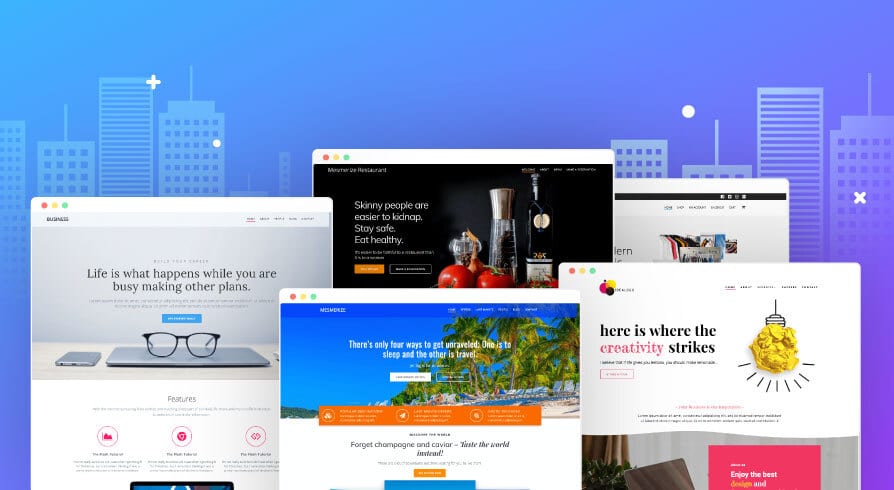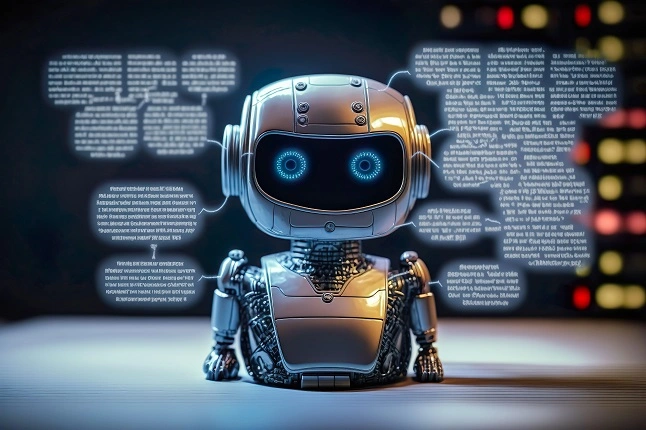If you’ve been struggling to optimize Google Ads for your small business, you’re not alone. Many businesses waste ad spend without seeing results, but optimizing your campaigns is the key to turning things around. By focusing on your Google Ads Optimization Score, you can ensure your campaigns are set to perform at their full potential.
What Are Google Ads?
Google Ads is a powerful online advertising platform that allows businesses to place their ads in front of potential customers across Google Search, YouTube, and other partner websites. With different types of campaigns, from search ads to display and shopping ads, Google Ads allows businesses to target audiences based on keywords, location, demographics, and more.
To fully understand the different types of Google Ads campaigns, check out our detailed post on Your Guide To The Types of Google Ads Campaigns. Each campaign type has strengths and optimization strategies, which we’ll explore further in this guide.
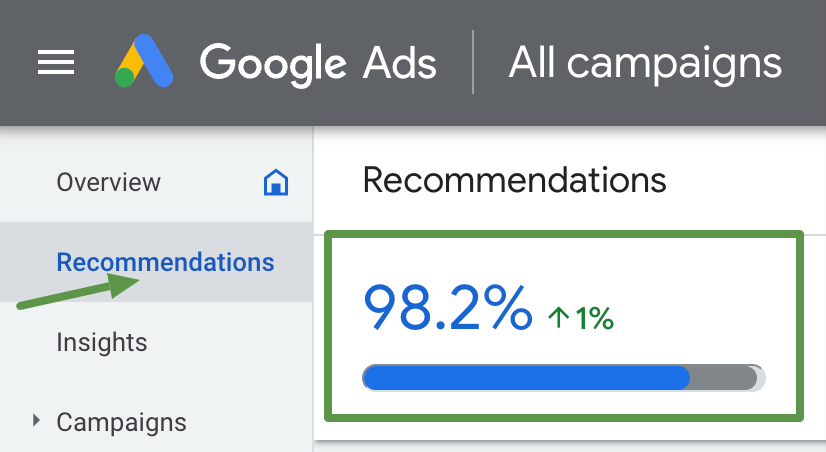
What is an Ad Optimization Score?
The Optimization Score in Google Ads is a performance metric that indicates how well your ad campaigns are set up to achieve their full potential. Google defines the Optimization Score as “an estimate of how well your Google Ads account is set to perform,” with scores ranging from 0 to 100%. A score of 100% means your account is fully optimized and performing at its best.
Why is the Optimization Score Important?
- Improves Campaign Efficiency: A high Optimization Score means your campaigns are structured to maximize click-through rates (CTR), conversion rates, and overall performance. This helps you maximize your ad spend by targeting the right audience and minimizing waste.
- Data-Driven Recommendations: Google provides tailored suggestions to improve your Optimization Score, such as adding new keywords, adjusting bidding strategies, or improving ad copy. Following these recommendations can increase the likelihood of higher return on investment (ROI) for your campaigns.
- Better Account Health: Monitoring and improving your Optimization Score ensures your Google Ads account stays healthy. By consistently acting on Google’s recommendations, you’ll ensure your campaigns run efficiently, reach the right audience, and use long-tail keywords to drive qualified traffic.
Optimizing your Google Ads account with a focus on long-tail keywords, well-structured ad groups, and relevant landing pages can significantly improve your score. A higher score means your campaigns are aligned with best practices, allowing you to achieve better visibility, higher quality scores, and improved overall campaign performance.
Ad Quality and Performance
Improving your Ad Quality is a key factor in raising your Optimization Score and ensuring your campaigns perform at their highest potential. This includes refining elements like ad headlines, copy, and overall engagement metrics. By consistently revisiting and optimizing these components, you can improve click-through rates (CTR), attract more qualified traffic, and increase conversion rates.
Well-written, compelling ads enhance user experience and contribute to a higher quality score, which can lower your cost per click (CPC) and improve your overall campaign effectiveness. Focusing on ad quality ensures that you’re delivering relevant, engaging content to your target audience, ultimately leading to better performance and a stronger ROI.
How Often Should You Optimize Google Ads?
Regular optimization is essential to prevent wasted ad spend and ensure your campaigns perform at their peak. But how often should you revisit your campaigns?
The frequency of Google Ads optimization depends on several factors:
- Budget size: Larger budgets gather data faster, allowing for quicker optimizations.
- Historical data: The more data you have, the quicker you can identify trends and make informed changes.
- Competition: In highly competitive industries, you’ll need to make more frequent adjustments to stay ahead.
A complete campaign review and optimization every 4-8 weeks is a good rule of thumb for most businesses. However, small adjustments (like changing bids or pausing underperforming ads) should be made weekly or daily to ensure your ads are competitive.
How Often Should You Optimize Google Ads?
Regular optimization is essential to prevent wasted ad spend and ensure your campaigns perform at their peak. But how often should you revisit your campaigns?
The frequency of Google Ads optimization depends on several factors:
- Budget size: Larger budgets gather data faster, allowing for quicker optimizations.
- Historical data: The more data you have, the quicker you can identify trends and make informed changes.
- Competition: In highly competitive industries, you’ll need to make more frequent adjustments to stay ahead.
A complete campaign review and optimization every 4-8 weeks is a good rule of thumb for most businesses. However, small adjustments (like changing bids or pausing underperforming ads) should be made weekly or daily to ensure your ads are competitive.
Essential Tips to Boost Google Ads Performance
Now that you understand Google Ads and why improving your Optimization Score is critical, let’s explore some practical strategies. Below are ten proven tips to help you refine your Google Ads campaigns, drive more conversions, and increase your return on investment.
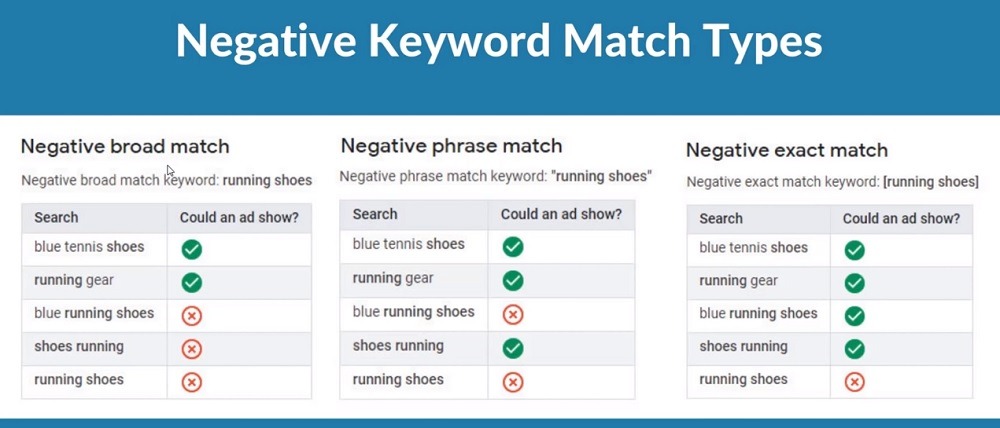
1. Use Negative Keywords Effectively
Negative keywords are a crucial tool for optimizing your Google Ads campaigns. They are phrases you want to exclude from your campaigns to prevent your ads from showing in irrelevant searches. Using negative keywords lets you fine-tune your ad targeting and ensure your ads reach the right audience.
There are two key ways to use negative keywords. First, they help funnel traffic to the most relevant campaigns. For example, suppose you have a general campaign and a competitor-specific campaign. In that case, adding competitors’ names as negative keywords to the general campaign ensures your ads don’t appear for competitor-related searches.
Second, negative keywords help exclude irrelevant or inappropriate search terms, especially if you’re using broad-match keywords. This prevents wasted ad spend by avoiding irrelevant or low-intent audiences in overly broad searches.
Additional Benefits of Using Negative Keywords
- Filter Irrelevant Traffic: Exclude search terms like “free” or “cheap” that don’t align with your product or service, preventing unqualified clicks and saving on ad spend.
- Improve Ad Relevance: Focus your budget on high-converting keywords by eliminating irrelevant searches that can lower your click-through rate (CTR) and quality score.
- Enhance Targeting Precision: Narrow your audience by excluding broad or unrelated terms, ensuring your ads reach more qualified, interested users actively searching for your offerings.
2. Focus Your Headlines on Long-Tail Keywords
Once you’ve excluded certain keywords, it’s crucial to focus on the ones you want to include—specifically long-tail keywords.
When setting up your Google Ads campaign, prioritize long-tail keywords (3-5 words). These keywords are not only more specific but often have strong intent, such as “buy,” “purchase,” or “get a quote.” Targeting these long-tail keywords can significantly improve your campaign’s performance because they’re more aligned with user intent and are less competitive.
Why Focus on Long-Tail Keywords?
- Higher intent: Long-tail keywords often reflect a user’s readiness to act, leading to better conversion rates.
- Greater specificity: These keywords allow you to reach a more targeted audience, similar to the effect of exact match keywords.
- Less competition: Fewer businesses target them, making ranking and gaining visibility easier.
Use tools like the search terms report and Google’s Keyword Planner to find relevant long-tail keywords with strong search volume and click potential. Focusing on the right long-tail keywords and match types can drive better results on the Search Network.
How to match long-tail keywords with the four types of search intent
- Informational Intent: “How to clean leather dress shoes”
- Navigational Intent: “Men’s leather dress shoes Amazon”
- Transactional Intent: “Buy men’s leather dress shoes online”
- Commercial Investigation Intent: “Best men’s leather dress shoes reviews”
Use Google’s Keyword Planner to find long-tail keywords that align with your business goals and your audience’s intent. This will increase the likelihood of reaching users who are ready to take action and optimize your campaigns effectively.
Building blocks of Google Ads metrics to ensure that your ads get the highest ROI
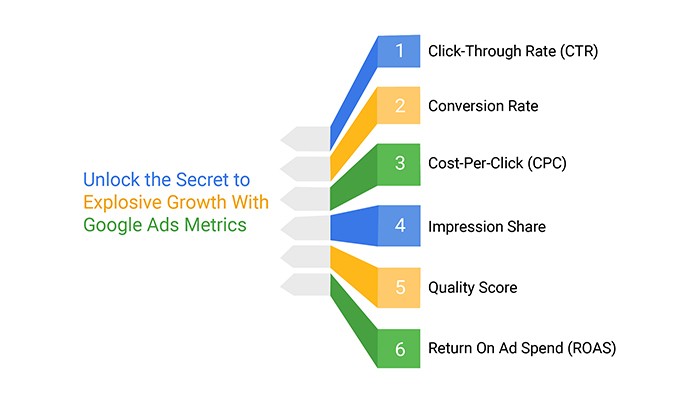
3. Prioritize Metrics that Matter: Avoid Vanity Metrics
It’s easy to get caught up in vanity metrics like clicks and impressions, but they don’t always translate into business value. Instead, focus on key performance indicators (KPIs) that matter:
- Cost per Acquisition (CPA) measures how much you spend to acquire a single customer or lead. This is crucial for understanding the efficiency of your ad spend and ensuring you’re not overspending on each conversion.
- Return on Ad Spend (ROAS) calculates the revenue generated for every dollar spent on advertising, helping you assess the profitability of your campaigns and optimize for maximum return.
- Conversion Rate tracks the percentage of users who take a desired action (such as making a purchase or signing up), indicating how effectively your ads and landing pages turn clicks into results.
These metrics give you a clearer picture of how well your ads perform and how efficiently they drive sales or leads.
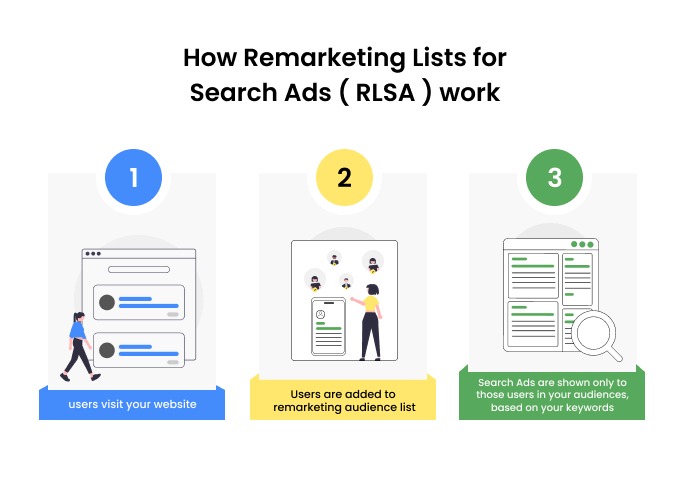
4. Target Specific Audiences Using RLSAs
Use remarketing lists for search ads (RLSAs) to make your ads on the Search Network more effective. RLSAs let you target users who have previously interacted with your website, adding an extra layer of relevance to your campaigns.
While remarketing lists are often used in display ads, they also optimize search campaigns by narrowing search queries to more engaged users. With RLSAs, you can use broad match-type keywords more effectively, reaching only those who have visited your site, which helps maximize ad spending and improve performance.
Leverage Broad Match Keywords with Retargeting
Using RLSAs allows you to safely implement broad-match keywords without risking wasted ad spend. When paired with remarketing, only users who have visited your site and searched for relevant terms will see your ads. This helps target a more appropriate audience and boosts your chances of conversion.
Best Practices for RLSA Campaigns
- More extensive Lists: Ensure your remarketing lists have at least 1,000 users, though larger lists (5,000-10,000+) or larger lookback windows provide better data for optimization.
- Target Demographics: Analyze target demographics like age, gender, and income to refine your RLSA campaigns and focus on your highest-performing segments.
- In-Market List Targeting: Combine in-market targeting with exact match keywords to focus on users actively searching for your products or services, increasing the likelihood of conversion.
Expand Reach with Similar-to Targeting
Similar-to targeting helps you reach new users who share characteristics with those on your remarketing list. This expands your audience without sacrificing relevance, allowing you to scale your campaigns while maintaining strong targeting.
Remarketing
Remarketing is a powerful strategy that targets users who have already shown interest in your product or service by visiting your website or engaging with your ads. These users are more likely to convert, making it essential to give them an extra nudge. By running remarketing campaigns, you can re-engage potential customers who might have abandoned a purchase or left your site without taking action.
For instance, if a user added items to their cart but didn’t complete the purchase, a well-timed remarketing ad can remind them of what they left behind and encourage them to return. Remarketing ads can appear across platforms like Google Display Network and YouTube, keeping your brand top-of-mind. This tactic improves conversion rates by focusing on users who are already familiar with your offerings, making them more likely to complete their purchase or sign up for your services.you to access valuable audience insights for better campaign targeting and optimization.
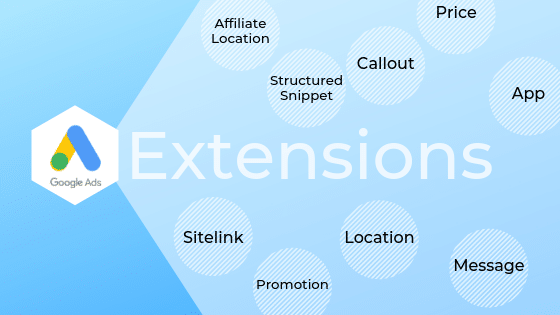
5. Utilize Ad Extensions for Higher Engagement
Ad extensions provide additional information, such as location, phone number, or extra links, which can significantly enhance your Google Ads optimization. Extensions like site links, call buttons, and location information can increase your ad’s visibility and click-through rate (CTR) by making it easier for potential customers to take action. Here’s how you can use different ad extensions to make your campaigns more effective:
Call Extensions
Call extensions allow you to add your business phone number directly to your ads, making it easy for mobile users to call you instantly. For example, a clothing store can use call extensions to encourage customers to ask about product availability or store hours. When users search for “clothing stores near me,” they can simply click the number to call the store, streamlining the customer experience.
Location Extensions
Location extensions add your business address to your ads, helping users find your physical store. A clothing store can use location extensions to attract nearby shoppers. When users search for “women’s fashion downtown,” they’ll see the store’s address along with a link to Google Maps, making navigating to the location easy.
Sitelink Extensions
Sitelink extensions provide extra links to specific pages on your website, helping users find what they need faster. For instance, a clothing store could use site link extensions to direct users to categories like “new arrivals” or “sale items,” improving the likelihood of a click-through as shoppers can go directly to the products they’re most interested in.
Price Extensions
Price extensions showcase your products or services along with their prices, appealing to price-conscious customers. A clothing store might use price extensions to display prices for seasonal collections or special offers, helping potential customers compare items quickly and decide to visit the store or purchase online.

6. Match Your Landing Page and Ad Copy with Search Terms
Matching your ad copy and landing page with the actual search terms your audience uses creates a more relevant and personalized experience. This is critical for increasing engagement and driving conversions, as 71% of consumers prefer content that addresses their needs directly.
Boost Click-Through Rates and Lower Bounce Rates
When your ad copy reflects the search terms potential customers use, it makes your ad more relevant and appealing. This relevance can lead to higher click-through rates (CTR), as users are more likely to engage with ads that speak to their specific search queries. Similarly, a well-aligned landing page reduces bounce rates, ensuring that visitors stay on your site longer because they’ve found exactly what they were looking for.
Build Trust and Credibility
Aligning your ad copy and landing page with popular search terms also helps build trust and credibility with your audience. Users are more likely to trust a brand that seems to understand their needs and offers content that matches their intent. This level of personalization fosters confidence, making consumers more inclined to convert, whether it’s signing up for a service, making a purchase, or requesting more information.

7. Automated Bid Strategies for Optimizing Google Ads Performance
Automated bid strategies use Google’s advanced algorithm to automatically adjust bids in real-time, helping advertisers optimize their ad performance based on specific campaign goals. These strategies remove much of the guesswork involved in manual bidding, allowing you to focus on broader campaign management while still improving key metrics like conversions, click-through rates (CTR), and return on ad spend (ROAS).
Key Automated Bid Strategies
- Maximize Conversions: This strategy aims to get the highest possible number of conversions within your budget by optimizing bids in each auction. It’s ideal for campaigns focused on increasing leads or sales without needing to set individual bids for each keyword. If you’re looking to drive high conversion volumes, this is a go-to option.
- Maximize Conversion Value: Similar to maximizing conversions, this strategy optimizes for the highest conversion value (like revenue) rather than just the number of conversions. It works well for e-commerce stores or businesses where the value of a sale varies. By optimizing bids for conversion value, you’re ensuring that your budget is spent where it brings the most profit.
- Target CPA (Cost per Acquisition): If you have a specific cost per lead or acquisition in mind, the target CPA strategy will adjust bids to hit that target. This approach ensures you’re getting conversions at a price that aligns with your business goals. By analyzing audiences, demographics, and devices, Google adjusts bids to maintain your desired CPA while maximizing conversions.
- Target ROAS (Return on Ad Spend): This strategy is designed for businesses that want to optimize their bids to achieve a particular ROAS. For example, if you aim for a $5 return for every $1 spent, Google will automatically adjust bids to meet that target based on locations, audiences, and ad schedules.
- Enhanced CPC (eCPC): This hybrid strategy combines manual bidding with Google’s automation. It adjusts your manual bids based on the likelihood of conversion, allowing you to still have control over your base bids while taking advantage of Google’s algorithm to increase conversions.
The Importance of Bid Adjustments
In addition to fully automated strategies, Google Ads also allows for bid adjustments based on various factors, such as demographics, devices, locations, and ad schedules. For instance, if you notice that mobile users convert more frequently, you can use bid adjustments to increase your bids for mobile traffic, helping you focus your budget on high-performing segments.
A/B Testing with Automated Strategies
To fully optimize performance, it’s important to run A/B tests on your campaigns using automated strategies. This helps you understand which strategy works best for your goals, whether it’s target CPA, maximize conversions, or target ROAS. A/B testing different strategies against each other provides valuable insights into your campaign’s performance and allows for better-informed decisions.
Automating Based on Campaign Goals
Aligning your bid strategy with your overall campaign goals is key. For example, if your objective is brand awareness, you might prioritize strategies like CPM bidding (Cost per 1,000 Impressions) that optimize for visibility, while conversion-focused campaigns might lean on target CPA or maximize conversions. Setting up automated rules that adjust bids based on low-traffic or low-CTR can further enhance campaign efficiency.
Structured Campaigns for Maximum Impact
To get the most out of automated bid strategies, maintain a consolidated campaign structure with clear goals. Organizing campaigns based on specific goals (e.g., leads, sales, or brand awareness) allows Google to optimize your bids more effectively and ensures that each campaign benefits from the best strategy. Having a clear structure also helps track performance and make bid adjustments more accurately.

8. Master Geographical Targeting and Demographics
To optimize your ads effectively, take full advantage of Google Ads’ geographic and demographic targeting features. Combined with ad scheduling, these tools ensure your ads reach the right audience at the right time, improving conversions and making the most of your ad budget.
Geographic Targeting
- Location Targeting: Focus your ads on specific regions, cities, or postal codes to maximize relevance. For local businesses, geo-segment your campaigns to ensure ads are displayed to nearby customers who are most likely to visit or purchase. This geolocation strategy helps prevent wasted ad spending on irrelevant areas.
- Radius Targeting: Set a precise geotargeting radius around your business (e.g., 5 or 10 miles) to drive foot traffic from local users. This method ensures that those close to your location see your ads, increasing the chances of conversions from walk-in customers.
Demographic Targeting
- Age and Gender: Adjust your ads to target specific age groups and genders, aligning with your audience’s preferences. If your product appeals to a particular demographic, like females aged 25-45, using bid adjustments ensures these users see your ads more frequently.
- Household Income: Tailor your ads to focus on users in specific income brackets, ensuring your message resonates with the right economic demographic. For example, a luxury brand can target higher-income households, improving relevance and conversion rates.
Geotargeting and Scheduling
Maximize your performance by combining geotargeting with ad scheduling. Use the ad schedule tab to identify and target your business’s best-performing times of the day. For instance, a restaurant can run ads during peak meal times by using dayparting settings, driving traffic when customers are most likely to convert.
Leverage historical data to refine your geolocation strategy and ensure your ads are shown at the right place and time. By analyzing performance trends, you can make data-driven decisions about when and where to focus your ad spend. For example, using Performance Max campaigns to combine personalized CTAs with a specific geo-segment can significantly improve engagement and conversion rates.
With these strategies, you ensure your ads are displayed to the right users at the right time and places, maximizing your ad budget and improving overall performance.
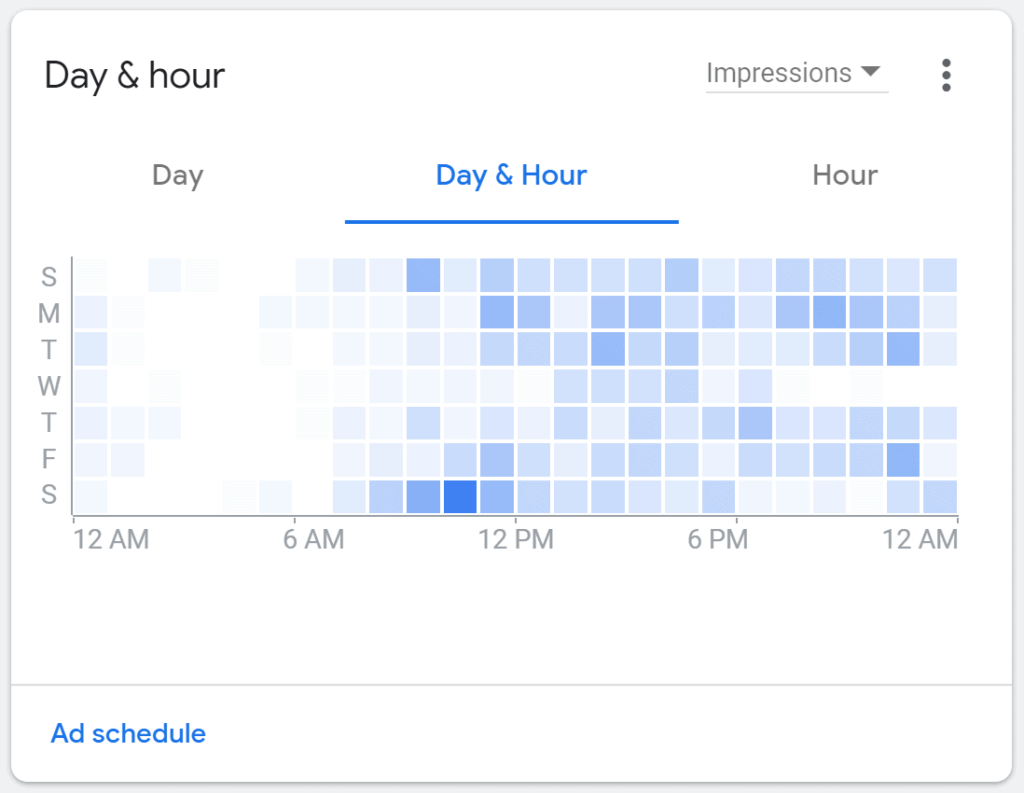
9. Conduct Cross-Channel Analysis
A critical step in optimizing your PPC efforts is conducting a cross-channel analysis to understand how your campaigns perform across multiple platforms. Looking beyond just one channel, such as Google Ads, provides a broader perspective and helps you make informed decisions about your ad budget allocation.
By analyzing performance across different PPC channels—like Facebook Ads, Google Ads, and Microsoft Advertising—you can identify patterns that inform where your investments are paying off and where adjustments are needed. For instance, you might find that a campaign underperforms on Google Ads but generates higher engagement and conversions on a social media platform. In this scenario, it’s wise to adjust your ad budget and redistribute resources to the channel with better performance.
Key Metrics to Focus on
When conducting a cross-channel analysis, focus on metrics like click-through rate (CTR), conversion rates, and cost per acquisition (CPA). Use historical data to compare how these metrics fluctuate across channels. This insight allows you to refine your strategy, applying bid adjustments to improve underperforming channels or amplifying your investment in top-performing ones. Tracking these metrics ensures that your cross-channel marketing strategy aligns with your overall business goals.
Ad Scheduling and Audience Insights
Another benefit of cross-channel analysis is the ability to examine differences in audience behavior across platforms. By analyzing the ad schedule tab and running experiments with different dayparting settings on each channel, you can determine when your audience is most active and tailor your ad scheduling accordingly. For example, Google Ads may perform better during business hours, while social media campaigns thrive in the evenings or weekends. These insights allow you to optimize your campaigns for maximum visibility and engagement.
Redistributing Budget for Maximum ROI
After your cross-channel analysis, it’s essential to be flexible with your ad budget. If a campaign thrives on one platform and underperforms on another, reallocating funds to higher-performing channels ensures that your budget works more efficiently. For example, you may reduce spend on low-performing keywords in Google Ads and reinvest that budget into a Performance Max campaign on a platform where your audience is more engaged.
Cross-Channel Summary
Cross-channel analysis is an invaluable tool for refining your advertising strategy. It ensures you are not only focusing on a single platform but also leveraging the strengths of different channels to drive better results. By regularly evaluating your campaigns across platforms and adjusting your geotargeting, ad schedules, and audience targeting, you can achieve a better return on investment (ROI) and overall campaign performance.
10. Experiment with Other Campaign Types
Experimenting with different campaign types in Google Ads is key to expanding your reach and connecting with new audiences. Each campaign type offers unique targeting options, ad formats, and audience segments, giving you the opportunity to test what works best for your business.
For example, display campaigns are effective for reaching users who are browsing websites related to your products or services. These top-of-funnel campaigns are particularly useful for building brand awareness and driving traffic to your website. Similarly, Performance Max campaigns allow you to cast a wider net by utilizing multiple ad formats across various platforms, ensuring you connect with your target audience wherever they are active.
Testing Different Campaign Types
To see which performs best, it’s essential to experiment with multiple campaign types, including display ad campaigns and Performance Max campaigns. Set clear goals and track key performance metrics like click-through rate (CTR), conversion rate, and return on ad spend (ROAS). Monitoring these metrics will help you identify your best-performing ads and understand which campaigns contribute most to your overall success.
Adjusting Spend for Better Performance
As you test different campaigns, don’t hesitate to adjust your ad spend based on performance. If one campaign type outperforms another, such as display campaigns driving more traffic or Performance Max campaigns yielding higher conversions, reallocating your budget can maximize results. By continuously analyzing your marketing mix and overall performance, you can optimize ad spend for better returns.
Holistic Campaign Insights
Although it can be difficult to measure the immediate impact of top-of-funnel campaigns, they often indirectly improve the performance of other campaigns by increasing brand awareness and generating more website traffic. Taking a holistic view of your campaigns and tracking their impact on your business’s overall marketing strategy allows you to make informed decisions about future optimizations. By adjusting your ad spend across various campaigns, you can discover which combination drives the best results.
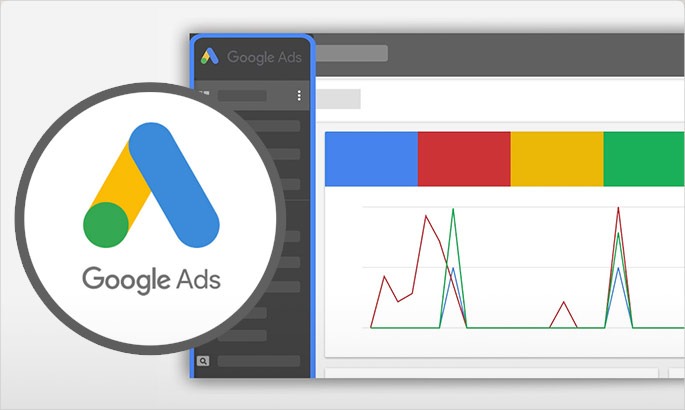
Avoiding 3 Common Google Ads Mistakes
Many advertisers fall into common traps that prevent their campaigns from reaching their full potential. Here are a few mistakes to avoid:
- Not tracking conversions properly: Ensure you have set up conversion tracking correctly. Without this, it’s impossible to measure success accurately.
- Using too many broad-match keywords: Broad-match keywords can lead to wasted ad spend if not properly managed with negative keywords.
- Ignoring ad copy and landing page alignment: To avoid high bounce rates, ensure your landing pages match the messaging of your ads.
Wrapping Up: Why Consistency is Key for Successful Google Ads Optimization
Optimizing your Google Ads campaigns is crucial for improving performance, reducing wasted ad spend, and driving better results. By following these expert tips—such as using negative keywords, focusing on long-tail keywords, and prioritizing the metrics that matter—you can refine your ad strategy to ensure your campaigns reach the right audience. Tools like RLSAs, ad extensions, and automated bid strategies allow you to target more effectively and increase engagement. Additionally, mastering geographical targeting and demographic insights ensures that your ads reach your ideal audience at the right time.
Experimenting with different campaign types and conducting a cross-channel analysis will give you valuable insights into where your ad spend is most effective. By continually optimizing and adjusting your campaigns based on data, you can maximize your return on investment (ROI) and achieve better overall performance. Whether it’s testing new ad formats, redistributing budget, or leveraging automation, these strategies will help you maintain a competitive edge in your Google Ads efforts.
Ready to take your PPC campaigns to the next level?
Let our team at The Good Fellas Agency handle the complexities of Google Ads optimization for you. We specialize in PPC management and deliver data-driven strategies that drive results and help you grow your business. Contact us today to get started on a custom plan tailored to your needs.d bidding options like Target CPA or ROAS, adjusting bids based on device and location performance, and continuously monitoring your budget to align with campaign goals.