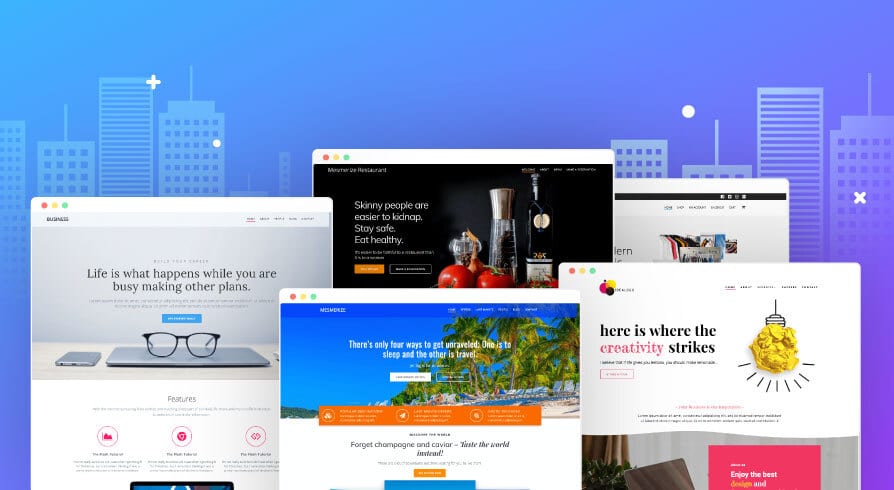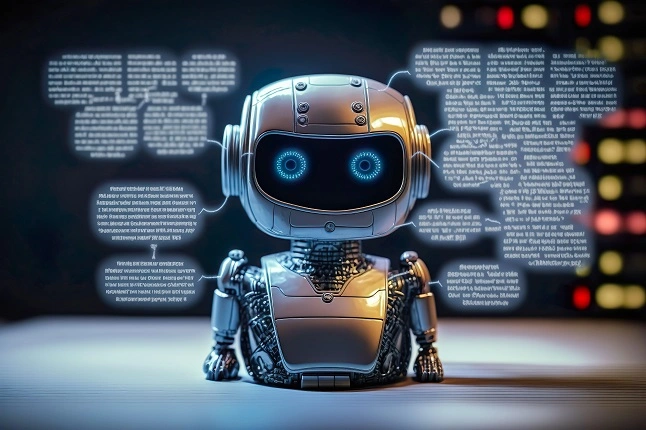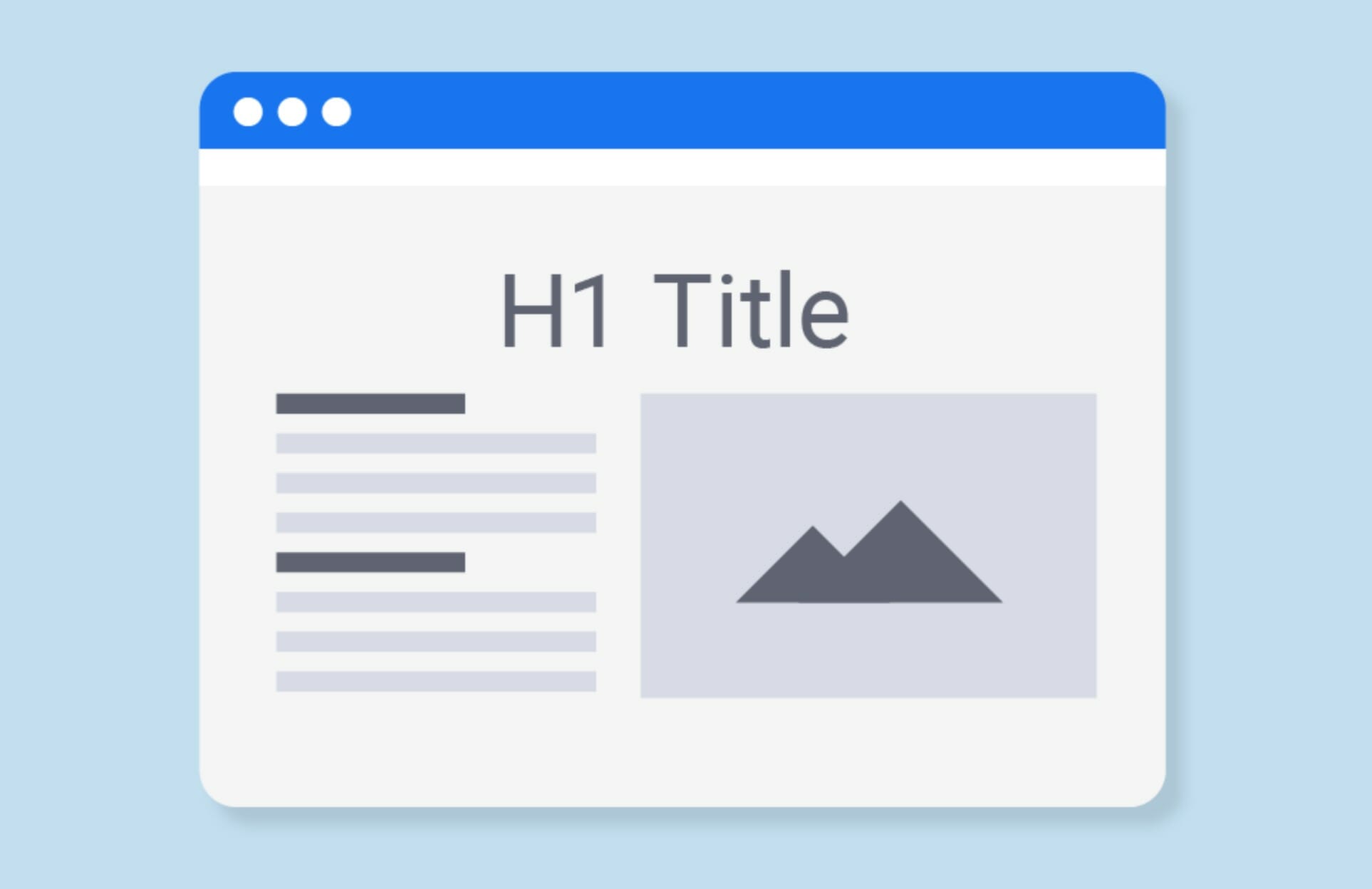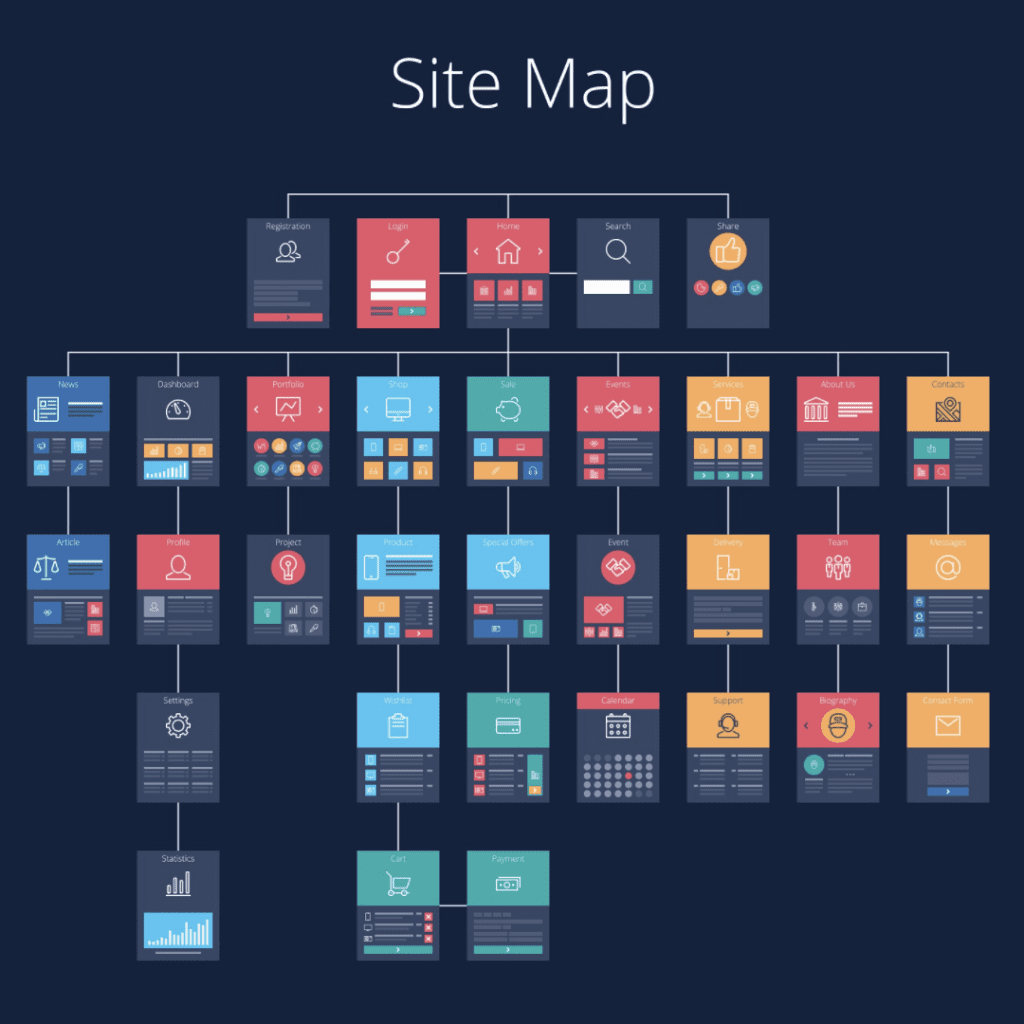Google Maps SEO is crucial for local business owners who want to increase their online visibility and attract more customers. By ranking higher on Google Maps, your business can significantly expand its reach, helping potential customers find you quickly when searching for local services. It is estimated that 44% of all Google Maps traffic goes to the top 3 local businesses in the map pack.
In this guide, we’ll discuss essential steps and advanced strategies for improving your Google Maps SEO and dominating local search results.
What Is Google Maps SEO?
Google Maps SEO is optimizing your business’s presence on Google Maps to improve visibility in local searches. By utilizing Google Maps SEO optimization techniques, businesses can rank higher in local SEO results, especially when users search for services “near me” or in a specific location. This involves enhancing your Google Maps listing SEO by ensuring accurate business information, collecting customer reviews, and using relevant keywords like “SEO for Google Maps” or “Google map SEO services.” Optimizing for Google Places SEO helps your business appear in the Maps pack and in organic search results, driving more local traffic to your business.
Additionally, local maps SEO involves building citations, optimizing your Google Business Profile, and embedding a Google Map on your website to signal relevance to search engines. The better your Google Maps and SEO strategy, the higher your chance of ranking in the Google Maps search engine.
Why Is SEO for Google Maps Important?
SEO for Google Maps is essential for local businesses looking to attract nearby customers. With Google prioritizing local search results, optimizing your presence on Google Maps can increase your visibility and lead to more foot traffic, calls, and inquiries. A well-optimized Google map listing SEO ensures that potential customers can easily find your business when searching for relevant services in their area, improving the SEO for your small business.
Moreover, ranking higher through maps search optimization helps build trust with users, as appearing in the top results on Google Maps signals credibility and authority. Whether a small local shop or a larger chain, local SEO Google Maps gives you a competitive edge. Incorporating Google Maps SEO services into your marketing strategy allows you to target location-based keywords like “Google Maps SEO company” or “local maps optimization” for improved reach.
In today’s digital age, improving SEO on Google for maps is not just an option—it’s a necessity. It allows you to outshine competitors and attract customers actively searching for your services when they need them.

What Factors Affect Local Rankings?
To rank higher on Google Maps, it’s essential to understand the factors that influence your position in search results. Google uses three primary ranking factors for Google Maps: relevance, distance, and prominence. By optimizing for these factors, you can improve your chances of appearing in the top spots.
This factor measures how well your business listing matches what someone is searching for. Ensure your Google Business Profile is complete and includes relevant keywords related to your services.
Distance
Google considers how far each potential search result is from the location term used in a search. The closer your business is to the searcher, the better your chances of appearing higher.
Prominence
This is about how well-known your business is. It considers information from across the web, such as links, articles, directories, and reviews. Building a solid online presence and gathering positive customer feedback can boost prominence.
Google My Business Profile area where a business can update its name, information, description, contact information, and other business information to be displayed on Google Maps
A well-optimized Google Business Profile is the foundation of a robust Google Maps ranking. Setting up and verifying your profile is the first step to improving your local SEO and attracting more customers.
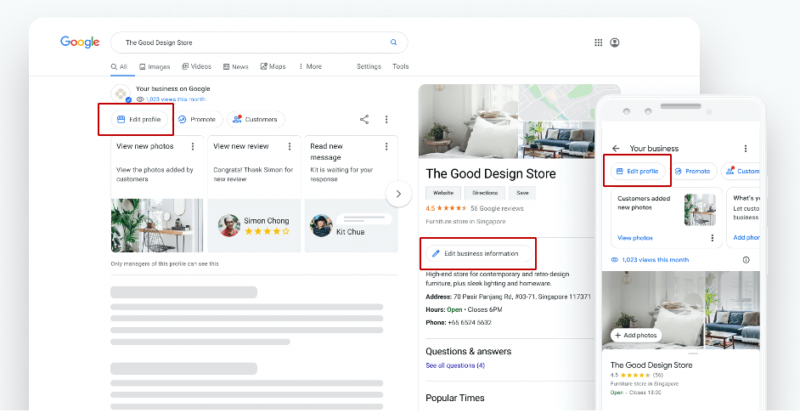
Setting Up Your Google Business Profile
A well-optimized Google Business Profile is the foundation of a robust Google Maps ranking. Setting up and verifying your profile is the first step to improving your local SEO and attracting more customers.
Add Your Business to Google Maps:
- Navigate to Google Maps and search for your business name.
- If your business does not appear, click on “Add a missing place” and fill in the necessary details, such as your business name, address, phone number, and category.
- Ensure all the information provided is accurate to avoid verification issues later.
PRO TIP: Ensure your business is the only one at that address. If you share an address, ensure you have a suite number or way to identify your business!
Claim and Verify Your Listing:
After adding your business, you need to claim the listing. Click on “Claim this business” and follow the verification steps provided by Google, which could include phone, email, or mail verification.
Verification is crucial as it allows you to manage your business information directly and improves your chances of ranking higher on Google Maps.
inspecting Google Search Results to see how SEO affects your results
Optimizing your Google Business Profile for SEO involves completing every detail as completely and accurately as possible. A well-optimized profile can significantly enhance your local search visibility.
Ensure your business name, address, phone number (NAP), website, and business hours are correct and up-to-date. This ensures consistency across all online platforms, which is critical for local SEO.
Choose the most relevant categories for your business to help Google understand what you offer and match your profile with relevant search queries.
PRO TIP: You should select the category you want to rank primarily as your first category and then add 5-8 additional secondary categories you would like to rank for.
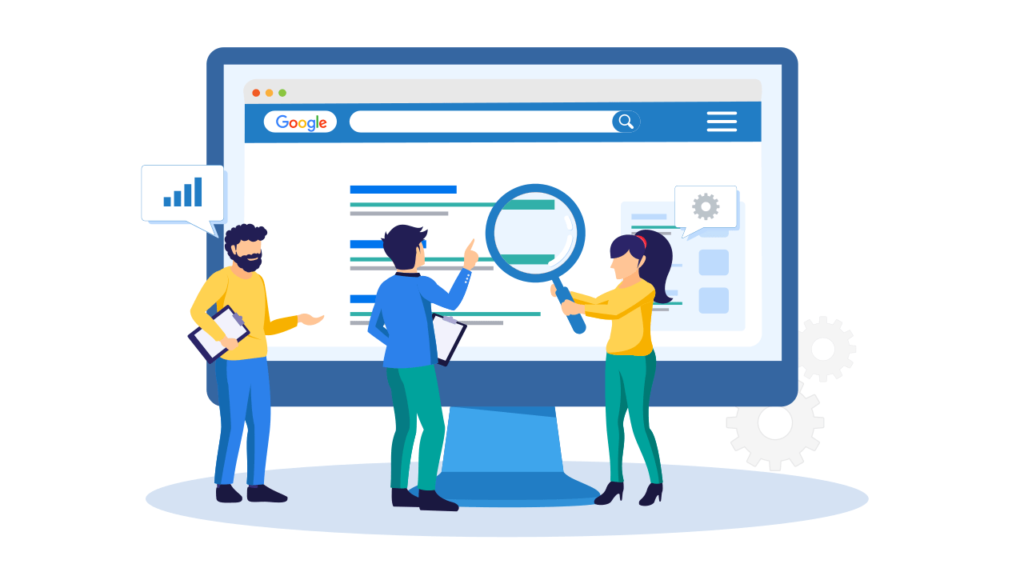
Write a Detailed Business Description
Your business description should clearly explain what your business does and include a variety of keywords related to your services and location. This helps Google match your profile to more search queries and improves your relevance.
Add High-Quality Photos
Adding photos of your business, products, and services can enhance your listing’s attractiveness and provide more context to potential customers. Google also favors listings with photos, which can help you rank higher on Google Maps.
Use the products and services section to detail your business’s offerings. This will improve your listing’s relevance and give customers more information about your business.
Image showing a business owner interacting with Google My Business Profile and customer interactions
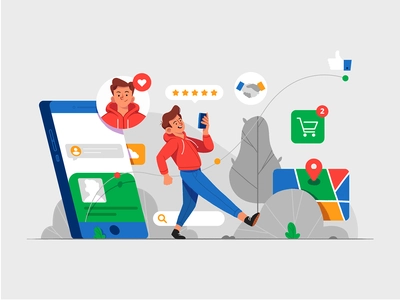
Managing Customer Reviews
Customer reviews are essential for improving your small business’s prominence on Google Maps. Positive reviews boost your ranking and build trust with potential customers. Encourage satisfied clients to leave detailed reviews and respond to them—whether positive or negative. Engaging with reviews signals to Google that your business is active and attentive, which helps improve your Google Maps SEO. Maintaining a high rating and receiving fresh reviews regularly will keep your business competitive in local search results.
PRO TIP: Make sure you respond to EVERY review. This is a critical metric that Google tracks and uses as part of the EEAT standards.
Engaging with the Local Community
Engaging with the local community can significantly enhance your Google Maps SEO. Participating in local events or partnering with nearby businesses can boost your visibility and generate organic backlinks from local websites. Additionally, supporting community initiatives helps build positive word-of-mouth, leading to more reviews and interaction with your Google Business Profile, both of which signal to Google that your business is relevant and trusted locally.
Local SEO Strategies to Boost Your Ranking
Local SEO is essential for small businesses that want to connect with nearby customers and appear prominently in search results. By employing targeted strategies like optimizing your Google Business Profile, building a strong backlink profile, and ensuring consistent NAP citations, you can significantly boost your visibility on Google Maps. Below are key techniques to help you enhance your local SEO and improve your rankings quickly.
Add Local Keywords
Integrating local keywords into your website’s content is critical for improving Google Business Profile SEO and ranking higher in local searches. Ensure that your titles, meta descriptions, headers, and body text all include location-specific terms relevant to your services. This helps Google associate your business with local queries like “best restaurants in [city]” or “plumbers near [location].” Enhancing your keyword strategy with local citations and content ensures Google ties your business to the right location-based searches.
Make Your Website Mobile-Friendly
A mobile-friendly website is essential for local SEO success. With a growing number of local searches happening on mobile devices, having a responsive site ensures potential customers can easily navigate your site on smartphones and tablets. This enhances user experience and improves your Google Business Profile ranking. Google also rewards mobile-friendly websites by ranking them higher in local results, giving you an edge in local visibility.
Build a Strong Backlink Profile with Locally Relevant Links
A solid backlink profile is critical to gaining credibility with Google. Securing backlinks from local businesses and organizations strengthens your website’s SEO and supports your Google Maps SEO. Start by partnering with local businesses for cross-promotion opportunities that involve mutual backlinks. For example, a local coffee shop could link to your bakery’s website, helping both parties gain local relevance. Additionally, gaining links from local newspapers, the local chamber of commerce, and tourism websites shows Google that your business is active in the local community.
Participating in community events and sponsoring local initiatives also helps you earn valuable local backlinks. These events create opportunities to be featured on community organization websites, strengthening your business’s prominence. Whether it’s sponsoring a local sports team or contributing to a charity event, these efforts not only enhance your visibility but also show Google that you are a trusted business within your area.
Gain Local Backlinks and Eliminate Toxic Links
Backlinks from local organizations—whether from the local chamber of commerce, community websites, or local newspapers—proof to Google that your business is tied to a specific geographic location. These local citations improve your Google Maps ranking by strengthening your site’s authority in the area. However, it’s important to audit your backlink profile regularly and remove any toxic backlinks that may negatively impact your ranking. Tools like Ahrefs or SEMrush can help you identify and disavow these harmful links.
To build quality local backlinks, compile a list of local businesses or organizations that complement your services. When reaching out, avoid simply requesting a link; propose a cross-promotion opportunity or suggest how your content can add value to their audience. This creates more genuine and beneficial relationships, increasing the likelihood of securing a high-quality, follow link that boosts your SEO for Google Maps.
Leverage Local Content and Community Involvement
Creating local content is another way to boost your ranking. Tailor your blog posts, articles, and website content to address local events, trends, and community interests. This establishes your business as a local authority and helps drive organic traffic from searches relevant to your area. Additionally, engaging in community activities and sponsoring local events can help establish ties with other local businesses and organizations. These efforts boost your online visibility and create opportunities to gain valuable local backlinks.

Use NAP Management Tools to Improve Citations
Managing your business’s NAP (Name, Address, Phone Number) information across various platforms can quickly become overwhelming, especially when dealing with multiple online listings. If your Google Business Profile lists a different business address than what’s shown on your website, search engines may struggle to connect the dots. This mismatch in NAP citations can lead to lower rankings in local search results and reduced visibility in Google Maps.
Google Business Profile and Its Role in Local SEO
Your Google Business Profile is one of the most important elements of your local SEO strategy. It serves as your digital storefront and includes key contact information like your business name, address, and phone number. Consistency across this profile and your other listings is essential for ranking in Google Maps and local search results. An optimized Google Business Profile with accurate NAP information improves your business’s chances of appearing in local map packs and increases your visibility to potential customers searching for services nearby.
The Importance of Accurate NAP Citations
Accurate NAP citations across all business directories and listing platforms are crucial for strong local SEO performance. Google and other search engines rely on consistent business name, address, and phone number details to verify your business’s legitimacy and relevance in local searches. Inconsistent or outdated information can hurt your rankings and confuse potential customers. Keeping your NAP citations updated across your Google Business Profile, social media profiles, and local listing management tools ensures that your business remains competitive in the local market.
Automated Local Listings Services for Consistency
Using automated local listings services is an efficient way to ensure consistency in your business address, phone number, and other crucial details across multiple platforms. These services automatically update your NAP data in local directories, business directories, and even mobile apps and voice search platforms. By doing so, you avoid discrepancies that could harm your local search rankings, while also saving time and manual effort. Automated services help you maintain a strong online presence and keep your business information up-to-date, improving your Google Maps SEO optimization.
Local Listing Management Tools for Easier NAP Maintenance
Local listing management tools are crucial in maintaining accurate business listings across multiple platforms. These tools automatically help businesses update their name, address, and phone number, ensuring that your information is consistent in key places like Google, Yelp, and other local business directories. Consistent NAP citations are essential to boosting local rankings and making your business more visible in local searches. These tools also help monitor and correct any errors that could negatively impact your SEO Google Maps efforts.
Business Directories and Listing Platforms
Listing your business on multiple business directories and listing platforms helps enhance your local presence. Platforms like Yelp, Foursquare, and industry-specific directories are key to building local citations, which contribute to higher rankings in Google Maps and organic search results. By using local listing management software, you can ensure your business address, name, and phone number are consistent across all platforms, which signals to Google that your business is legitimate and relevant to local search queries.
Keeping Contact Information Consistent Across Platforms
Keeping your contact information consistent is not only important for customer inquiries but also for improving your local SEO strategy. Ensuring that your business name, address, and phone number match across your website, Google Business Profile, and local directories makes it easier for search engines to identify and rank your business in Google Maps. Using tools and software to automate these updates ensures your business remains consistent across all platforms, reducing the risk of ranking penalties due to inconsistent data.
Using Paid Ads to Increase Engagement and Visibility on Google Maps
Leveraging paid advertising options like Google Ads can significantly boost your business’s engagement and visibility on Google Maps. Targeting local customers with precise advertising campaigns can attract more foot traffic and inquiries, ensuring your business stands out in competitive local markets.
Google Local Services Ads and Google Maps Ads
One of the most effective options for local businesses is Google Local Services Ads. These ads appear at the top of local search results and connect customers directly with your business, making it easy for users to contact you through your Google Maps listing. These ads are ideal for service-based businesses and help you build trust with potential customers by directly showcasing your business ratings, number of reviews, and service areas in the ad. Similarly, Google Maps Ads allow you to promote your business directly on the map interface, increasing visibility when users search for relevant local services.
Promoted Pins and Google Posts
You can take advantage of promoted pins to further boost visibility on Google Maps. These ads highlight your business location with a special icon on the map, drawing attention to your business when users are browsing nearby. Promoted pins are particularly useful for brick-and-mortar stores, restaurants, and service providers. Additionally, utilizing Google Posts allows you to share timely updates, special offers, or announcements directly on your Google Business Profile, increasing engagement by providing valuable information to potential customers.
Managing Ad Budget and Ad Scheduling for Maximum Impact
When using paid ads, it’s crucial to manage your ad budget efficiently. Setting a realistic budget ensures that your ads appear consistently during peak times, without exhausting your resources. Ad scheduling is another key factor to consider. By scheduling ads to run during your business’s operating hours or when customers are most likely to search for your services, you can increase the chances of engagement and drive more conversions through your Google Maps listings.
Enhancing Your Google Business Profile for Better Ads Performance
Paid ads work best when paired with an optimized Google Business Profile. Ensure your profile is fully completed with accurate opening hours, up-to-date service areas, and a clear business description. High-quality visual content like photos of your products or location can further enhance the effectiveness of your ads by giving users a visual representation of your business. Additionally, focusing on gathering more reviews and improving your business ratings helps build credibility, making users more likely to engage with your paid ads.
By using a combination of Google Local Services Ads, Google Maps Ads, and other promotional tools like Google Posts and promoted pins, alongside a well-optimized profile, you can increase engagement, boost your business’s visibility, and drive more customers to your location.

Using Local Business Schema Markup to Boost Google Maps Visibility
Local business schema markup is a powerful tool for improving your visibility on Google Maps. This structured data helps Google understand your business details, such as your business name, address, phone number (NAP), and opening hours, allowing it to display accurate information in search results and Google Maps listings.
How Local Business Schema Improves Google Maps Listings
By implementing local business schema, Google can easily pull essential information like your contact details, service areas, and business ratings into your Google Maps and search results. This improves your local search presence, ensuring your business address and opening hours are displayed consistently, making it easier for customers to find and contact you.
Benefits Of Structured Data for Local SEO
Adding schema markup enhances your Google Maps SEO and overall local SEO strategy. It ensures accuracy across platforms like your Google Business Profile and local business directories, while also boosting your chances of appearing in voice search results and rich snippets.
Implementing Local Business Schema
To maximize the benefits, include all relevant business details in your markup, such as business name, location, hours, and even visual content like logos. Tools like Google’s Structured Data Markup Helper can assist in creating and updating the code, ensuring your local listings stay consistent and accurate across the web.

Wrapping Up And Your Next Step
Improving your Google Maps ranking is one of the most effective ways to enhance your local visibility and attract more customers to your business. By following the comprehensive strategies outlined in this guide, you can optimize your Google Business Profile, implement strong local SEO tactics, and leverage advanced techniques to achieve higher rankings.
Remember, consistency is key. To stay ahead of the competition, regularly update your business information, engage with your customers, and monitor your performance. With dedication and persistence, you can significantly boost your visibility on Google Maps and drive more traffic to your business.
Ready to take your Google Maps ranking to the next level?
Don’t leave your business’s success to chance. At The Good Fellas Agency, we specialize in optimizing Google Business Profiles and implementing effective local SEO strategies tailored to your unique needs.
Contact us today to schedule a free consultation and discover how we can help your business rank higher on Google Maps and attract more customers.